Colour is one of our most powerful weapons in attracting attention. With so much material produced in CMYK the use of spot colour can be a particularly effective way to achieve better audience cut-through. Let’s take a closer look at what spot is – how it is fundamentally different to CMYK and how we can get the most from using these ‘specials’.
CMYK versus Spot Colour
The fundamental difference between CMYK colour and spot colour is that CMYK uses overlaid ‘process’ inks (Cyan, Magenta, Yellow and Key—aka Black) to create a colour range (the CMYK gamut). By comparison, spot colour (also referred to as Pantone or PMS colour) uses ink that is pre-mixed to the desired colour prior to printing – think of it like a paint system (such as Resene or Dulux). Spot inks are pre-mixed according to the Pantone formula from 14 base colours. Using these fourteen base colours allows spot colour to achieve a much wider variety of colour than CMYK. Take a look at this colour spectrum wheel:
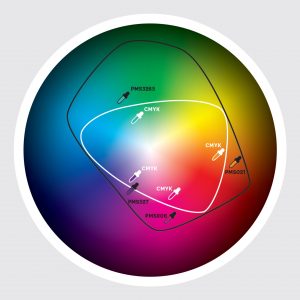
This colour wheel represents the entire visible colour spectrum (what the human eye can see). The area inside the black line represents the spot colour gamut. The area inside the white line represents the CMYK colour gamut. Note how the spot gamut is much larger than the CMYK gamut. This is particularly true in oranges, deep reds, violets, purples, aquas and greens. In fact, over 50% of spot colours are outside the gamut of CMYK. This is the primary reason why many CMYK ‘matches’ to spot colours are not particularly close.
Now, take a look at these two colour wheels:

The wheel on the left is comprised of four spot colours, all of which sit outside the CMYK colour gamut. The wheel on the right shows the closest equivalent CMYK match. Note where these colours sit in relation to each other and how the spot colours appear significantly more vibrant than their CMYK counterparts.
So, why use Spot Colour?
For Impact –
As most print design work is produced using CMYK—our mind is conditioned to the CMYK colour gamut as being ‘normal’. Any colour outside this spectrum naturally attracts the eye because it is different or unusual. Using spot colours—particularly those colours that fall outside the CMYK colour gamut—is a great way to attract attention.
For Consistency –
Another advantage of using spot colour is the consistency of the reproduced colour. With CMYK, the end result of how vibrant or true colours look, can be affected by a number of influencing factors during the printing process eg. the density of the ink as controlled by the printer, the humidity on the day of printing, the absorbency of paper stock etc. Basically, the same CMYK colour printed on different days or by different printers may yield a slightly different result. By comparison, as spot colour is premixed before printing, it is subject to less variation during the printing process – the reproduced colour is usually more consistent. This is particularly important when dealing with, for example, brand colours—and is one of the main reasons why spot colour is often used for the printing of logos.
To Boost Images –
Combining spot colour with CMYK can be an effective way to boost the colour depth in printed photos— it improves the printable spectrum.

Look at the difference between CMYK + 2 spot colours (A. left) and CMYK only (B. right). Creating this type of effect requires an advanced understanding of colour separations (and how spot channels work in Photoshop). In the resulting six colour separations from the image you can see:
- PMS806 highlighter pink is being used to boost the background colour in a way that the magenta on its own cannot.
- PMS021 separation- the spot colour is boosting in behind the yellow separation in the girl’s dress. It is also filling the sliced orange and the background.
Common Problems
For less-experienced designers, there are some potential pitfalls to be aware of when using spot colours. Here are some of the more common:
Using or specifying spot colours in CMYK-ONLY artwork –
This problem crops up when a designer uses spot colours in an artwork file—which is then being printed using CMYK. As we mentioned earlier, many spot colours are outside the printable CMYK gamut. If the spot colour used in the artwork file is one of these colours, the end result will be a CMYK ‘interpretation’ . This may be very different from what was expected. A great tool to help navigate this issue is the Pantone Colour Bridge fan swatch. This swatch shows all spot Colours alongside their closest CMYK match. By using this swatch, you can mix a CMYK colour match to your spot colour and use this in your artwork. Or—better still, print the job in CMYK + the spot colour.
Coated versus uncoated paper stocks –
Some colours will appear visibly different when printed on a coated versus uncoated paper stock. This occurs because uncoated stocks have significantly more absorbency than coated stocks. This is especially true for bright colours, metallics and neons—which will become muted on a uncoated stock. It is for this reason that Pantone produces coated and uncoated formula guides.
Overprinting –
In Adobe InDesign and Illustrator, spot colours can be set to overprint one another, or to overprint any CMYK elements within the artwork file. This can be a great way to get more from Spot colour. However, the outcome of overprints can be difficult to predict and hard to proof prior to printing. Don’t rely on what you see onscreen! If you’re unsure what the result will be—discuss it with your printer.
Correct artwork files –
Correctly setting up artwork for spot colours is really Important:
-
- Spot colour should always knockout from CMYK or other spot colours unless your design deliberately uses overprinting.
- Spot colour should also ‘trap’ from background colours—trapping helps to compensate for any misregistration during the printing process.
- Printing a ‘separation’ file on a postscript compatible laser printer is a time-tested way of checking your artwork file—providing you understand what you are looking at.
- Tell your print house you are using a spot colour and how you think it should look – this allows them to preflight your artwork file knowing what your expectation is.
A Note on Spot Colour and Digital Printing
High-end digital print systems (such as the HP Indigo) do not use the same inks as offset printing, nor do they use Pantone spot colour ink. However, they do have the capability to print specialty colours (such as metallics) or closely match spot colours. Check with your digital printer at the start of your project. They can advise you on what can be achieved using their particular system—and how to set up your artwork.



One Comment on “The Colour of Print – CMYK vs Spot Colour”
Comments are closed.